Are you looking to hire exceptional candidates for your organization? Posting a job on Indeed can be an effective way to connect with potential talents. Indeed is one of the most popular job search engines, with millions of job seekers actively using it to find their dream opportunities.
In this comprehensive guide, we will walk you through the step-by-step process of publishing a job on Indeed, ensuring that your job post stands out and attracts high-quality candidates.
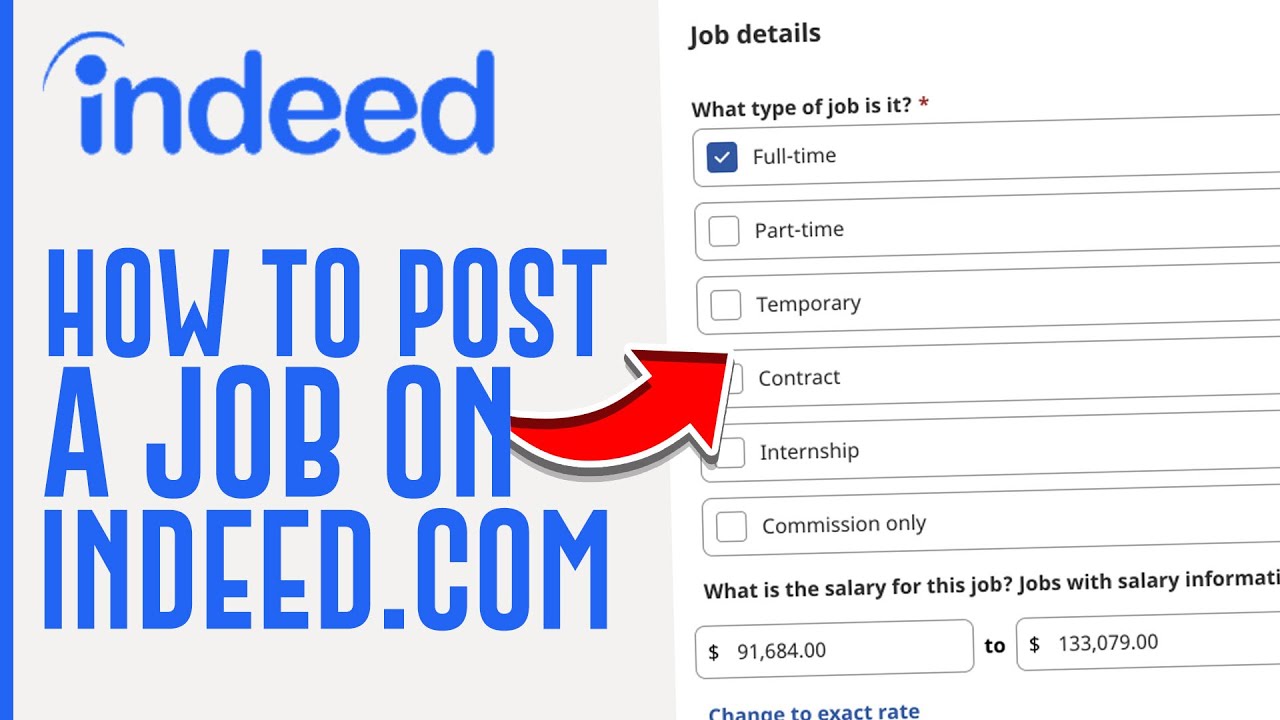
Quick Navigation:
What Constitutes a Job Post?
Before we delve into the process of posting a job on Indeed, let’s understand what elements make up a compelling job post. A job post serves as an advertisement for an open position, and it is often a job seeker’s first impression of your company. An effective job post should include the following key components:
1. Job Summary:
Provide a concise summary of the role and your company. This will give job seekers an overview of what to expect and create interest in the position.
2. Responsibilities and Duties:
Clearly outline the responsibilities and duties associated with the job. This will help potential candidates understand the scope of the role and assess whether they are a good fit.
3. Required Qualifications:
Specify the essential qualifications, such as skills, education, and experience, that are necessary for the job. This ensures that applicants know if they meet the basic requirements.
4. Benefits and Perks:
Highlight the benefits and perks offered by your company, such as health insurance, retirement plans, flexible work hours, or remote work options. These can be powerful incentives for job seekers to apply.
5. Job Details:
Include information about whether the position is full-time, part-time, or contractual. Mention the location of the job and any specific details that are relevant to the role.
Steps to Post a Job on Indeed
Now that we understand what makes up an effective job post, let’s go through the step-by-step process of publishing a job on Indeed:
Step 1: Access the “Post a Job” Page
To get started, visit the Indeed website and click on the “Post a Job” button. This will lead you to the job posting page, where you can initiate the process of creating your job post.
Step 2: Provide Job Details
In this section, you will enter all the necessary information about your job posting. Be sure to include comprehensive job details to increase the likelihood of attracting great candidates. Job seekers often browse during breaks or after work, and they rely on preferences like skills, remote work options, and commuting distance to decide whether to apply.
Ensure you include the following essential details:
Pay Range:
Specify the salary range for the position. This will help job seekers determine if the compensation aligns with their expectations.
Benefits:
Detail the benefits offered by your company, such as health insurance, paid time off, or professional development opportunities.
Shift Details:
If the job requires specific working hours or involves shift work, provide clear information about the schedule.
Location:
Mention the location of the job, whether it’s an office-based role or offers remote work options.
Required Qualifications:
List the essential qualifications required for the job, such as education, skills, and experience.
Employment Type:
Specify if the position is full-time, part-time, or contractual.
The more information you provide, the more appealing your job post will appear in search results.
Step 3: Add Your Job Description
The job description is a crucial part of your job post, as it provides job seekers with detailed insights into the role and its responsibilities. If you need assistance with composing your job description, Indeed offers a collection of job description templates that serve as an excellent foundation for crafting your own post.
To create an effective job description, consider the following tips:
Start with Essential Qualifications:
Begin your job description by listing the key qualifications that applicants must possess.
Use Concise, Reader-Friendly Paragraphs:
Organize the description into short paragraphs that are easy to read and understand.
Utilize Bullet Points:
Use bullet points to break up the text and make it visually appealing.
Write in an Upbeat, Conversational Tone:
Avoid using overly formal language. Instead, write in a friendly and approachable manner.
Avoid Discriminatory Language:
Ensure that your job description is inclusive and free from any discriminatory language.
Step 4: Include Applicant Qualifications and Assessments
Indeed offers free applicant qualifications and assessment tools to help you identify outstanding candidates and determine whom to invite for an interview. The Applicant Qualifications page allows you to ask specific questions that promptly determine whether an applicant qualifies or not.
To make the most of applicant qualifications and assessments, consider the following:
Use Pre-made Questions:
Indeed provides pre-made questions based on your job title, which streamlines the process. However, you can also create customized questions as needed.
Auto-Rejections for Unqualified Candidates:
By sending auto-rejections to applicants who fail to meet requirements, you can earn the Responsive Employer Badge, indicating to job seekers that you are more likely to respond to their applications.
Incorporate Skills Assessments:
Indeed offers a range of topic-specific assessments, allowing you to evaluate applicants’ skills. Including skills tests in your job posts can help prioritize candidates for interviews and demonstrate their commitment to the role by completing the assessment.
Step 5: Choose Between Sponsoring or Posting for Free
While most jobs on Indeed can be posted for free, sponsoring your job can significantly increase its visibility to job seekers, leading to a higher number of applicants. Sponsored jobs have a higher likelihood of attracting quality candidates. The “Instant Match” feature allows you to see candidates on Indeed whose resumes match your job description and invite them to apply, making the hiring process more efficient.
To make an informed decision, consider the following:
Job Visibility:
Free postings may lose visibility over time, while sponsored jobs receive more exposure.
Performance-Based Payment:
With sponsored jobs, you only pay for the performance of your post, and there are no long-term contracts required.
Instant Match:
Sponsoring your job enables you to use the Instant Match feature, which increases the chances of receiving applications from suitable candidates.
Key Considerations Before Posting a Job
Before finalizing and posting your job, take the time to discuss the following key considerations with your hiring team:
Required vs. Nice-to-Have Qualifications:
Ensure all team members responsible for candidate assessment align on which qualifications are essential and which are merely preferences. Clearly label these distinctions in your job description to attract the right candidates.
Salary Range:
Agree on a fair salary range for the job and include it in the job post. Job seekers are more likely to apply when they know the salary aligns with their expectations. You can use the salary recommendation tool on the Job Details page or explore Indeed Salaries to determine the average pay for the job title based on location and user data.
Application Recipient:
Decide who will receive the applications – the Indeed account owner’s email address or a designated colleague’s email. This will depend on your team’s preferences and responsibilities.
Cover Letter Requirements:
If you require applicants to submit a cover letter, clearly communicate this in the job posting. This will help you filter candidates who are willing to put in the effort to craft a personalized cover letter.
Language Requirements for Job Postings on Indeed
To optimize job seekers’ experience and adhere to Indeed’s guidelines, follow these language requirements when writing your job posting:
Avoid Offensive Language:
Ensure your job post does not contain any offensive or inappropriate language.
Avoid Misleading Language:
Refrain from using misleading or “clickbait” language in job titles. Be honest and accurate in your job descriptions.
Original Content:
Ensure your job post contains original content and does not include any plagiarized material.
Eliminate Discrimination:
Job opportunities on Indeed must be available to all qualified candidates, regardless of age, race, gender, or sexual orientation. Avoid any language that may suggest discrimination.
Compliance with Laws:
Comply with all state and federal laws regarding job postings and hiring practices.
Frequently Asked Questions About Posting Jobs on Indeed
Here are some common questions and answers regarding job postings on Indeed:
Can I Post a Job for Free?
Yes, most jobs can be posted on Indeed for free. However, free postings may lose visibility over time. Consider sponsoring your job for increased visibility to job seekers.
Can I Post a Job Without Listing the Salary?
Yes, you can choose not to include salary details in your job posting. However, mentioning the salary or a salary range can attract the right candidates who align with the compensation offered.
How Long Does It Take for Indeed to Post a Job?
In most cases, the review process takes between 24 to 48 hours before your job post becomes live on Indeed.
How Long Do Indeed Job Postings Stay Up?
Your job postings on Indeed will remain active until you choose to pause, close, or remove them.
How Do I Cancel My Job Posting?
You can easily pause, close, or remove your job posting at any time through the Employer Dashboard.
Does Indeed Remove Job Postings?
Indeed may reject or remove any job posting that violates their guidelines or policies.
Why Do I See My Job Posting on Indeed When I Didn’t Post It Directly?
Indeed aggregates job posts from various sources, including career sites and other job boards. Your job post may appear on Indeed if it has been sourced from a different platform.
Conclusion
Crafting a compelling job post on Indeed is an essential step in attracting top talent to your organization. By following the step-by-step process outlined in this guide, you can create a job posting that stands out, effectively communicates your job opportunity, and connects you with exceptional candidates. Remember to provide comprehensive job details, utilize the applicant qualifications and assessment tools, and consider sponsoring your job for increased visibility.
Take the time to collaborate with your hiring team, align on key considerations, and communicate clearly in your job description. Adhere to Indeed’s language requirements and be inclusive in your approach to attract a diverse pool of qualified candidates. By leveraging the power of Indeed, you can streamline your hiring process and find the perfect match for your open position.
So, what are you waiting for? Start crafting your compelling job post on Indeed today and embark on the journey of finding the perfect candidate for your organization!









