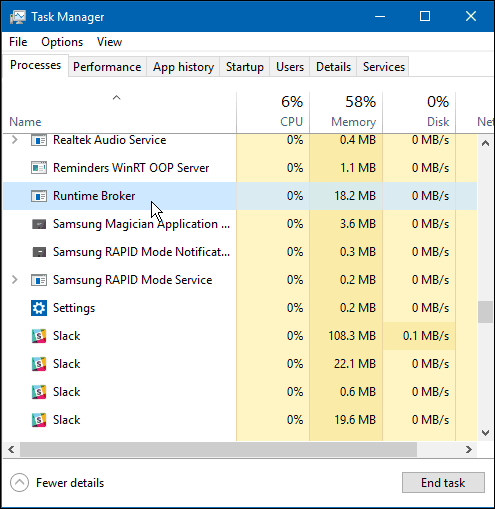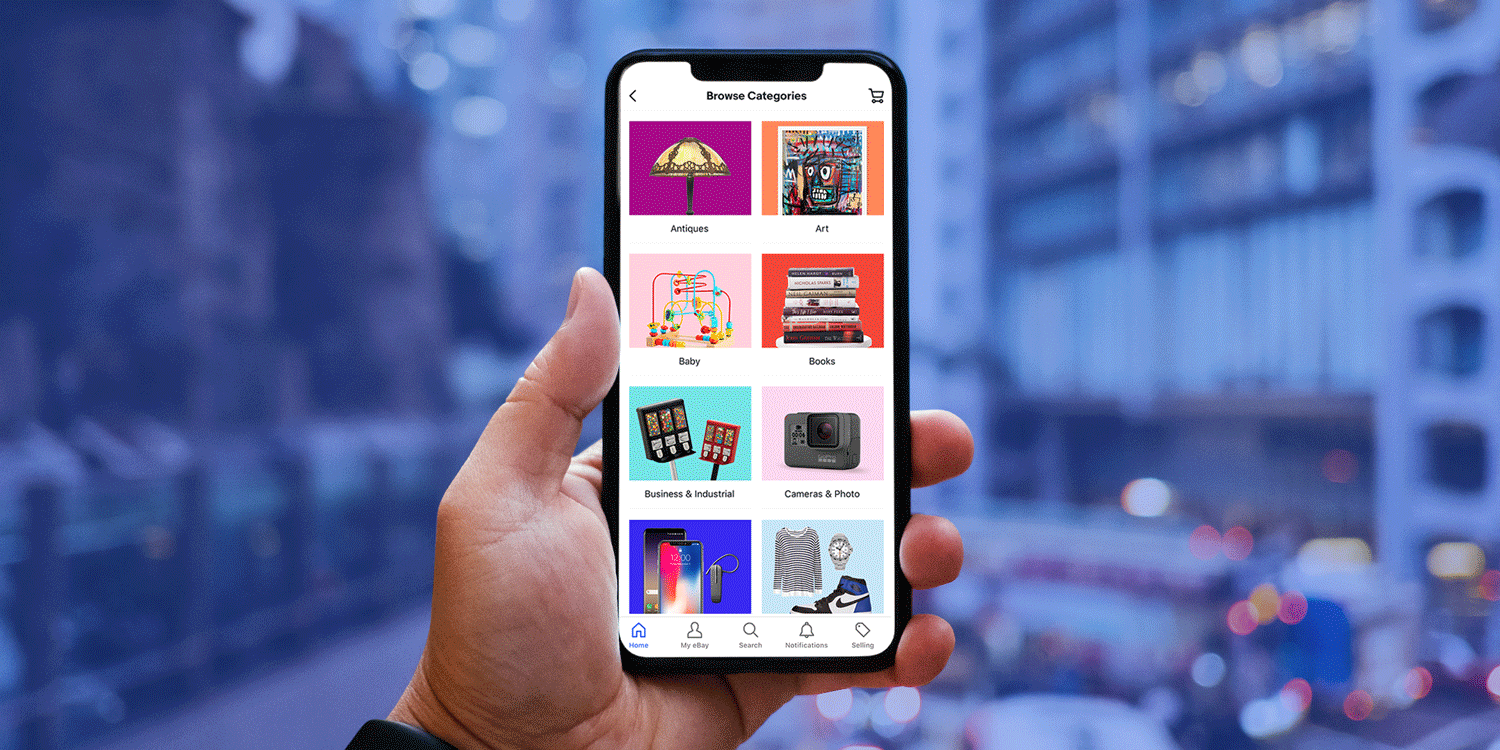If you want to stop the android system update in progress or want to disable auto-update for next time, follow the post and fix the problem.
- At first, go to Settings
- Apps
- All Apps
- Find this app Software Update
- Tap on the app name
- Tap Turn Off or Disable button
- Now tap OK

How to Stop Android System Update by Developer Option
- Go to Setting
- About phone
- Tap Build Number to enable the developer mode.
- Go to the Developer option
- Disable Automatic system updates option.