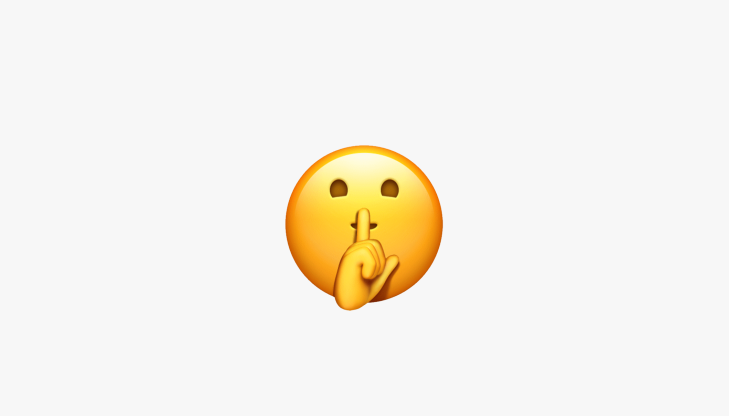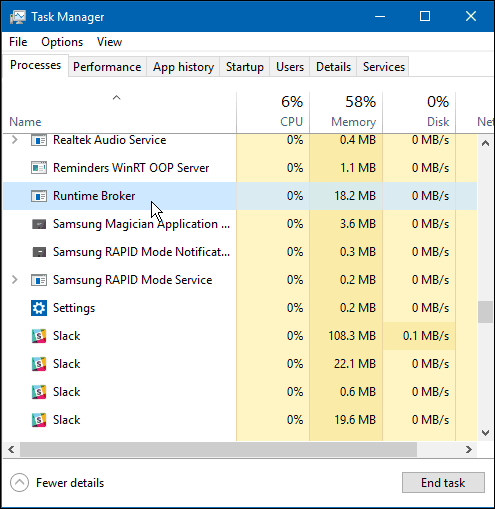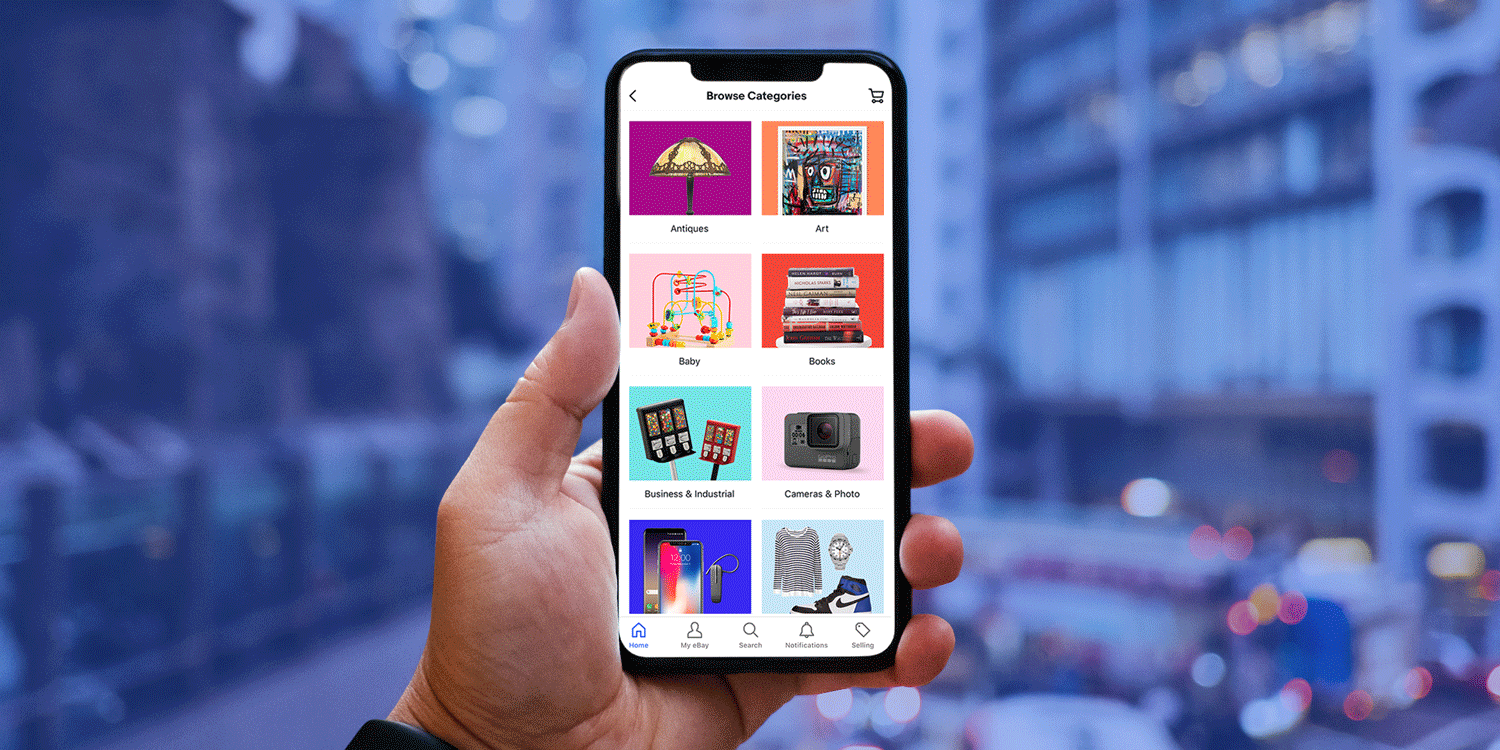If you want to ignore someone and want to mute/block him/her then follow the below any process to mute a contact on an android phone.
1:
Mute
To mute some on from message follow the below steps:
- Go to your android phone Message app
- Now go to your targeted people phone number
- Now tap 3 dot menu
- Tap People & options
- Now tap Notifications and hide notifications for this people.
2:
Block
To block some on from message and call follow the below steps:
- Go to contact app
- Tap your targeted number
- Tap 3 dot menu
- Now tap on the Block.