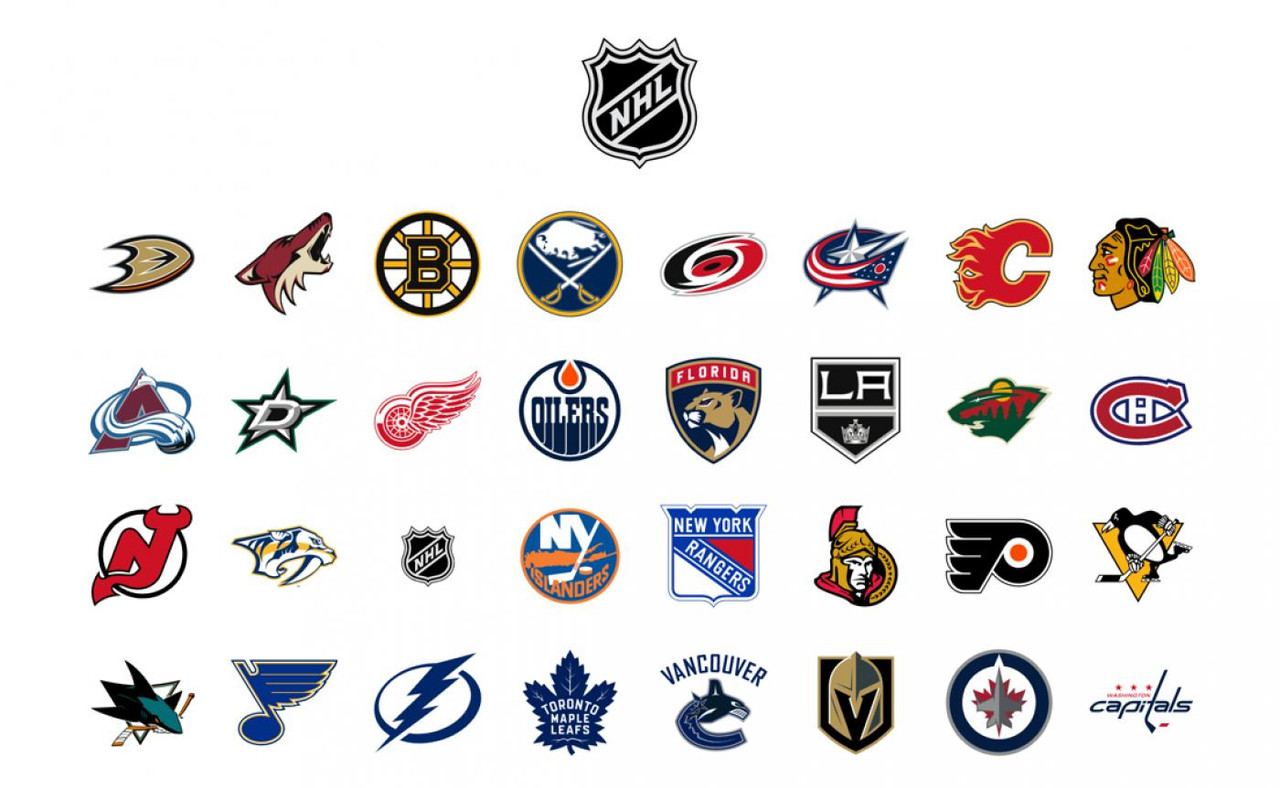Our days are spent living life in the fast lane. With everything connected and constantly churning with activity, we need to have our individual technology ready for the next task immediately. A big highlight of this is our laptops which are more often than not running Windows or iOS.
We’re here today to talk about the former so if you’re an owner of a Windows laptop/Desktop, then strap in because we’ve got the best goodies for you to plug into your device for a smooth year ahead.
A fair word of advice though, most of these apps would need a reliable and fast internet connection running in the background. Of course, with streaming services, you’d best equip yourself with an internet that doesn’t disappoint.
Quick Navigation:
Spotify Music
It’s impossible to hold a music conversation without Spotify’s name popping up at least once. The music streaming service has worked hard to establish itself as the best streaming app available on Windows and other platforms. But especially for Windows, Spotify has gone the extra mile and incorporated itself into the Windows Store so users can enjoy regular updates and not go through the hassle of looking it up online. Spotify comes loaded with tons of features.

You get the best recommendations and if you subscribe for one of their memberships, you’d get the helpful option of downloading your favorite tracks. To add a cherry on top, you get an amazing “Spotify wrapped” goodie bag at the end of each year which lists all your stats including all the artists and music you listened to. Sweet, right? Just recently, Spotify announced personalized messages for frequent listeners by their favorite artists. The app keeps on getting better so don’t miss this bandwagon.
Audible
Book nerds assemble! Audible is your one-stop shop for all your book cravings. In a nutshell, Audible is an audiobook service that lets you listen to all your favorite books, even on the go. It’s a sub-branch of Amazon just like Amazon video and you can bet your bottom dollar that it offers the best features with fresh updates regularly.
If you can’t find the time to read books during your daily hustle, then we suggest installing Audible to help finish up those books. Consume all of your literary content with ease as you work on your next blog, fix up your house or cook a scrumptious meal. Life made easy.
Netflix
This movie/show streaming giant is still holding strong. Netflix has proved time and time again that you could make it the subject of controversy, put it into loss, and generally make life hard for it to survive but at the end of the day, it’s still going to be pulsating with new movies and shows that users are going to enjoy.
Microsoft has extended its support for the app by graciously offering it a space in its Store. This means you can get exclusive Windows updates and seamless integrity along with all the features Netflix has.

The Windows Store version of Netflix has a chunky edge over its web version in that it allows users offline viewing. Meaning that you could download a movie or a particular episode you absolutely loved to watch later, even without WIFI, with a juicy option to scale your video playback all the way up to 4K. Ease like this seldom comes by but Netflix makes it possible exclusively for Windows users.
OneNote
If you’re an academic student and need a good note-taking application, then OneNote can be your go-to. The app is Microsoft’s own creation so it gets the priority treatment every time. OneNote has been around for a while now meaning developers have had quite some time to refine it with quality-of-life updates along with tasteful features that appeal to business professionals and students alike.
The end result? An app that realizes what you want. Not only for note-taking but also for drawing, draft-taking, and multi-user collaboration. On top of that, it has also adopted quite a few features from Paint. So you get to insert images, tables, and almost anything necessary for a successful presentation. It’s super handy and super useful so why not give it a go, if you haven’t already?
WhatsApp Desktop
This one is for all the social junkies out there. WhatsApp for Desktop is a helpful shortcut to access all your conversations on your computer without going through the whole online process. Of course, you would still need an internet connection but not an internet browser.
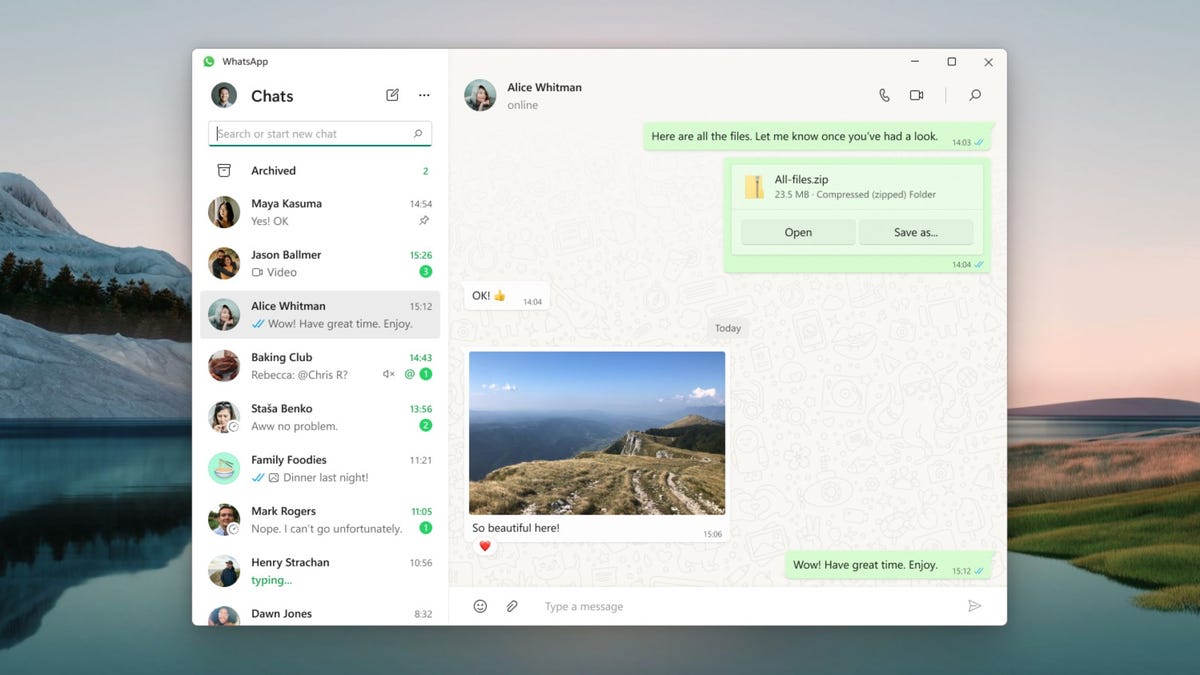
The app would let you sync all your PC and open them up whenever need be. This is especially useful if you have important messages coming up frequently on your messenger or if you’re at work and can’t afford to check your phone often. WhatsApp Desktop is available on the Windows Store and gets hooked up with strings of updates regularly.
Conclusion
There’s something in this blog for everyone. 2023 is going to be welcoming a whole bunch of new apps too but we’re sure that the aforementioned ones are only going to get better and stand their ground against the new ones. Hit up any of these if they appeal to your tastes.