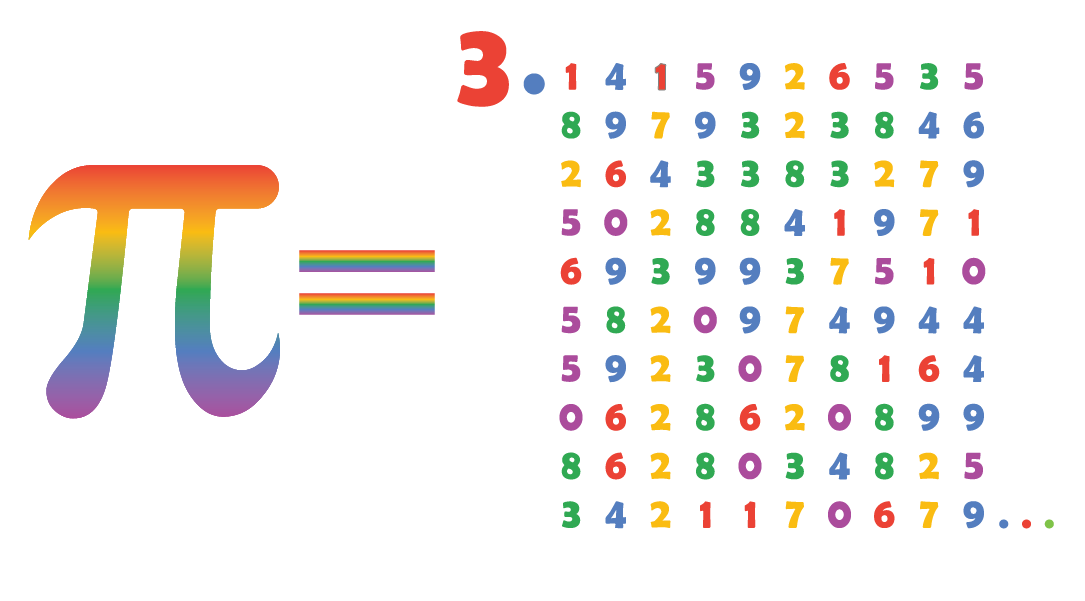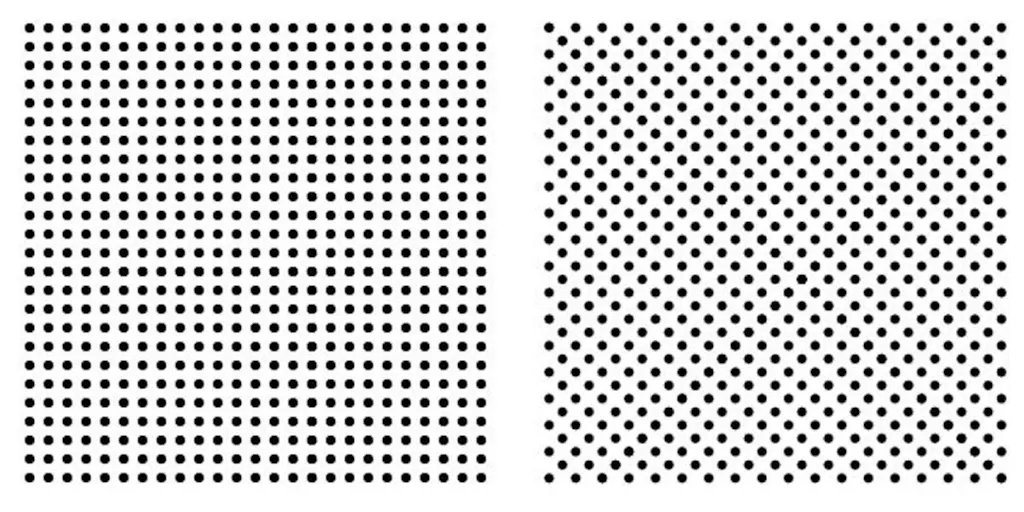Quickly generate a list of numbers with the Number Incrementor Tool. Simply enter your starting and ending numbers, choose your increment, and add separators or new lines as desired. Try it out now!”
Overview
The Number Increment Generator is a powerful tool designed to help you easily generate an incremented list of numbers. Whether you need to create a sequence of numbers for an ID database or a catalog of prices, this tool simplifies the process and saves you time.

Purpose
The purpose of this tool is to simplify the process of generating an incremented list of numbers. Rather than manually inputting each number in the sequence, the Number Increment Generator allows you to input the first and last numbers, as well as the increment value and separator, and generates the list for you.
Features
- Easy to use interface
- Customizable input fields
- Option to choose a separator for the list
- Copy button to easily copy the generated list
Example
Let’s say you need to generate an incremented list of even numbers from 2 to 10 with an increment value of 2. Instead of manually inputting each even number, you can simply input the following values into the tool:
| Input Field | Value |
|---|---|
| First Number | 2 |
| Last Number | 10 |
| Increment | 2 |
| Separator | None |
After clicking the “Generate” button, the tool will generate the following list:
2 4 6 8 10
Step-by-Step Instructions:
To generate an incremented list of numbers using our Number Increment Generator tool, follow the step-by-step instructions below:
Input Fields:
The tool has the following input fields:
- Starting Number: This field allows you to specify the starting number of your incremented list. The default value for this field is 1.
- Ending Number: This field allows you to specify the last number in your incremented list. The default value for this field is 10.
- Increment Value: This field allows you to specify the value by which each number in your list should be incremented. The default value for this field is 1.
- Separator: This field allows you to specify a separator to be used between each number in your list. The default value for this field is none.
Default Values:
By default, the tool is set to generate an incremented list of numbers starting from 1 and ending at 10, with each number incremented by 1.
Instructions:
- To use the tool, simply enter the desired values for the input fields.
- Once you have entered your values, click the “Generate” button to generate your incremented list.
- Your incremented list will be displayed in the “Result” section of the tool.
Example:
If you want to generate an incremented list of even numbers from 2 to 10, you can do so by setting the Starting Number: to 2, the Ending Number: to 10, and the Increment Value to 2.
Example:
If you want to generate an incremented list of numbers with a custom separator, you can do so by setting the Separator field to your desired separator value. For example, if you want to separate your numbers with a full-stop, you can set the Separator field to “.“.
Tips for Customizing the Tool
The Number Increment Generator tool can be customized to meet specific needs. Here are some tips on how to make the most out of this tool:
Generating an Incremented List of Decimals
To generate an incremented list of decimals, follow these steps:
- Set the Starting Number: and Ending Number: input fields to the desired values.
- Set the Increment Value input field to the desired decimal value.
- Set the Separator input field to the desired decimal separator (e.g., period, comma).
- Click the Generate button to generate the list of incremented decimals.
Examples of Use Cases:
The Number Increment Generator can be a useful tool in various scenarios where you need to generate a list of incremented numbers. Here are a few examples:
Generating an incremented list of IDs for a database:
If you’re working on a database and need to generate a list of incremented IDs, the Number Increment Generator can come in handy.
You can set the first number to be the starting ID and the increment value to be 1. Then, set the last number to be the total number of IDs you need to generate. With just a few clicks, you can generate a list of incremented IDs for your database.
Generating an incremented list of prices for a product catalog:
If you’re creating a product catalog and need to generate a list of prices for different products, the Number Increment Generator can be a great tool to use. You can set the first number to be the starting price, and the increment value to be the price difference between each product.
Then, set the last number to be the maximum price you want to generate. You can even add a custom separator, like a comma or a period, to separate the dollar and cent values.