In the modern era, Facebook has transcended its initial role as a platform for lighthearted updates and adorable cat videos. Today, it serves as a powerful tool for promoting products, selling merchandise, and even advertising job opportunities. With a staggering 1.79 billion users spending an average of 40 minutes daily on the platform, businesses can harness Facebook’s potential to attract potential job seekers.
Quick Navigation:
Access Your Facebook Account
To post a job on Facebook, your initial step involves logging into your Facebook business account. Should you lack a Facebook Business page, you must create one before proceeding to post a job. To accomplish this, log into your personal Facebook account and navigate to the upper right-hand corner, selecting the menu icon. From the ensuing drop-down menu, access the “Create” column, then choose “Page.” Comply with the prompts to furnish all requisite information and establish your Facebook business page.

Navigate to “Manage Jobs” and Opt for “Create a Job”
Upon reaching your business page dashboard, locate the option titled “Manage Jobs” on the left-hand sidebar. Click on this tab. Subsequently, you will be able to view and manage previous and ongoing job posts, if any. To initiate a new job post, click on the distinguished “Create a Job” button atop the screen.
Incorporate Job Details
Upon selecting “Create a Job,” you will be prompted to provide specific details about the job in the fields presented within the left sidebar. These fields include the job title, type (full-time or part-time), and the job description. Additionally, you may include information concerning the job’s location, salary, benefits, and schedule.
As you furnish this information, a job post preview shall manifest on the right side of the screen. This allows you to observe how the job post will appear to users once published.
Seize this opportunity to offer insights into the job and your esteemed company. Exercise creativity to stand out amidst the crowd. Consider consulting your employees to ascertain what they find appealing about the job, and incorporate their input into the job post. Accompany your post with a captivating image to pique the interest of potential candidates, and you may even consider embedding a video to enhance its allure.
When content with the provided information and the overall appearance of the job post, proceed by clicking “Next.”
You shall then have the option to determine whether the job post shall exclusively appear in the Jobs section of Facebook or if it should grace your company’s Facebook page as well. Select your preferences by ticking the appropriate checkboxes.
Finally, click “Post,” and behold! Your artfully crafted job post now graces the virtual landscape of Facebook.
Post-Job Posting Strategies on Facebook
As is customary with any social media platform, Facebook’s job posts derive immense power from the networking effect. Once the job is published on Facebook, encourage your employees to share and express approval by liking the post. A simple “thumbs up” can significantly impact your quest for the next exemplary addition to your team.
Following the dissemination of the post within your network, diligently monitor it for potential applicants. Promptly respond to inquiries to maintain an efficient recruitment process. If the desired candidates prove elusive, consider fine-tuning the job post. Access the “Manage Jobs” tab within your Facebook business account to effect necessary adjustments.
Upon successfully filling the job vacancy or if your hiring requirements undergo alteration, you can close the job post via the “Manage Jobs” tab. Subsequently, the job post shall no longer be visible to visitors of your company’s Facebook page or on the Jobs platform. However, it shall remain accessible to page administrators, permitting them to edit or renew it as needed.
Cost of Job Posting on Facebook
The option to post a job for free on Facebook exists, though many users opt to amplify its reach by boosting it as an advertisement, catering to a broader audience. Should you decide to proceed with this augmentation, you will need to allocate a budget for the ad, employing a pay-per-click model for pricing.
Enhancing Your Job Post via Facebook Boost
To elevate the visibility of your job post and attract a more qualified pool of candidates, access your company’s Facebook page and navigate to the “Ad Center” located towards the bottom of the left sidebar. Click the “Create Ad” button within the right sidebar.
Following this, click “Boost a Post” and select the desired job post for promotion.
Next, specify your target audience for the job post, refining it based on geographic location, interests, education, and other relevant criteria. This targeted approach shall facilitate attracting candidates that align with your specific job requirements.
Set the duration and budget for the boosted job post, then select “Boost Post Now.”
Step 1: Commence from Your Facebook Homepage
To initiate the process, access your personal or business Facebook account and assume the role of an administrator to create your company’s business page. Once logged in, navigate to the menu on the left-hand side, where the Pages icon with a flag shall grant access to the pages you manage.
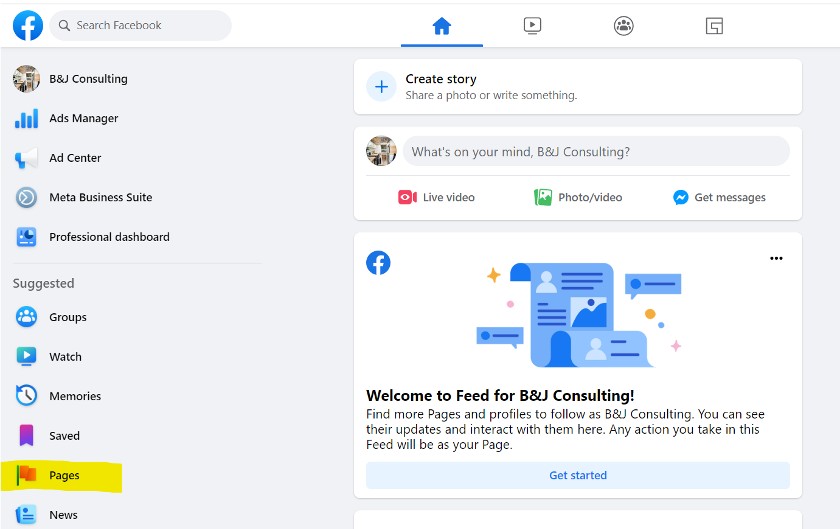
If you require assistance in setting up a business account, we invite you to peruse our comprehensive article on creating a Facebook business page.
Enabling Messaging
An essential setting to explore on your Facebook Business page, if not utilized already, is Messaging. This feature enables job seekers to engage in direct communication with you. To adjust this default setup, proceed to the Professional dashboard from the left-hand menu of your business page and select Messaging settings.
Within the Messaging settings, you can establish automated responses to manage conversations and streamline your workflow effectively.
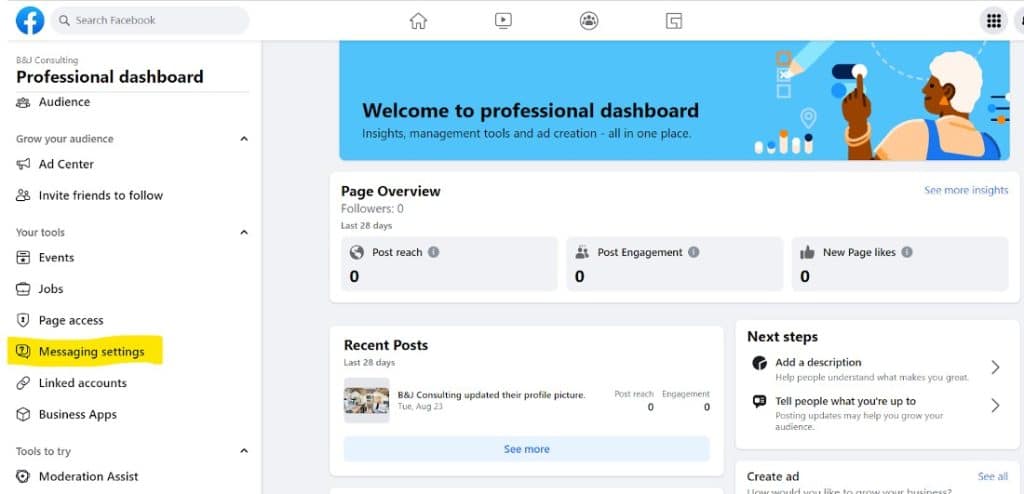
Step 2: Craft a Captivating Facebook Job Post
The Jobs page can be accessed on the left-hand side of your business page under the Your tools section of your Professional dashboard.
Click on Jobs to access the Hiring platform, where you can create your job post. Your carefully crafted job will grace Facebook’s free public job board, allowing you to receive applications and interact with potential candidates directly.
Step 3: Complete the Create Job Form
You may already possess a well-crafted job description replete with essential information such as job title and specific role details to attract suitable candidates. Utilize this valuable resource to complete all the fields in Facebook’s Create Job section.
Job postings on Facebook are straightforward, featuring fill-in-the-blank fields for both required and optional information. We recommend filling out the optional fields as well to enhance your chances of attracting qualified candidates.
Required Fields:
- Job title: Input the job title, or choose a standard job title from the available drop-down options.
- Job type: Select from options such as full-time, part-time, internship, volunteer, or contract.
- Job description: Elaborate on the job duties and requirements, with the use of bullet points for clarity.
- Work location: Indicate whether the job is remote, temporarily remote due to COVID-19, or in-office. Provide the relevant address if necessary.
For a comprehensive guide on crafting a compelling job ad that garners the attention of qualified applicants, we encourage you to read our article on how to advertise a job. It provides valuable insights into creating an effective recruitment strategy, selecting an appropriate job title, and effectively tracking your candidates.
Step 4: Publish Your Job Post for Free
Before finalizing your job post, take a moment to review and edit it to perfection.
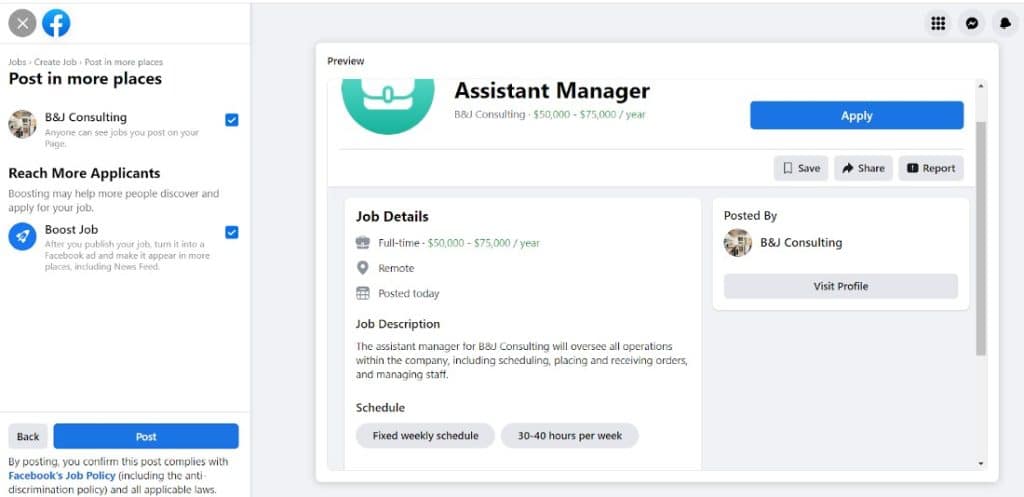
Once satisfied with the content, click “Post” to publish your job to the eager eyes of potential candidates.
Please ensure compliance with Facebook’s Job Policy, which prohibits bullying, harassment, and privacy violations. It is also prudent to stay updated on specific Facebook policies and federal labor laws to maintain compliance.
Step 5 (Optional): Amplify Your Job Posting
While job postings on Facebook are free, there are distinct advantages to investing in job advertising, commonly referred to as “Boosting.” This action elevates the reach of your post, allowing it to target your desired audience based on factors such as job title, education, and more. As a result, your job post finds a prominent place in the Facebook news feed of users who meet your specified criteria.
When you choose to boost your job post, you can set a budget. Facebook utilizes this budget to manage impressions and clicks, similar to other forms of Facebook advertising.
To initiate the process, you can opt to boost your job when initially creating the job ad or at a later stage after the ad is posted.
For the boost, you need to complete the following details:
Audience: Select your target location within a specified mile proximity radius. Duration: Choose the number of days for which the boost will be active. Note that Facebook limits free job posts to 30 days, but paid advertising offers flexibility to extend or reduce the duration as per your company’s needs. Budget: Set a daily budget to determine the reach of your boosted post. Facebook will provide an estimate of the audience size based on your budget and chosen duration. Payment Information: Provide your payment method, location, and currency details to complete the boost.
Facebook employs a per-click model for job boosting, meaning you pay for each click your boosted job post receives. Impressions generated from individuals already connected to your business page are exempt from charges.
As a reference, the average cost for receiving one applicant through a boosted job post is $12. After a month of boosting, assess the results to determine whether continuing the boost aligns with your objectives.
Tips to Rank Your Job Posting High in Google Search
1. Keyword Optimization
To rank your job posting high in Google search results, you must focus on keyword optimization. Conduct thorough keyword research to identify relevant and high-traffic search terms related to the job position you are offering. Incorporate these keywords naturally into your job title, job description, and any other relevant sections of your posting.
For example, if you are offering a “Software Engineer” position, you might want to include keywords such as “software development,” “programming languages,” “software engineering skills,” and “technology industry.”
2. Write Engaging and Detailed Content
Google tends to favor content that provides valuable and comprehensive information. Therefore, make sure your job posting includes engaging and detailed content about the job role, responsibilities, qualifications, and any other relevant details. Use a mix of longer and shorter sentences to enhance burstiness and readability.
Additionally, provide insights into your company culture and benefits to entice potential candidates. The more comprehensive and engaging your job posting is, the higher the chances of it ranking well in Google search results.
3. Optimize for Mobile Devices
Given the widespread use of mobile devices, it is essential to optimize your job posting for mobile users. Google prioritizes mobile-friendly content in its search results. Ensure that your job posting displays correctly on various mobile devices and is easy to navigate and read.
Consider using a responsive design that adapts to different screen sizes, making it user-friendly for candidates browsing through their smartphones or tablets.
4. Build Backlinks and Social Shares
Backlinks and social shares play a significant role in determining the authority and credibility of a webpage in Google’s eyes. Encourage other websites, especially those in the same industry or job niche, to link back to your job posting. High-quality backlinks from reputable sources can boost your job posting’s ranking in search results.
Similarly, promote your job posting on social media platforms, including Facebook, Twitter, LinkedIn, and others. The more social shares your job posting receives, the higher its visibility and potential for ranking well in search engines.
5. Monitor and Optimize Performance
Once your job posting is live, it’s essential to monitor its performance regularly. Use Google Analytics or other web analytics tools to track the number of visits, time spent on the page, and the number of applications received.
Analyze the data to identify areas for improvement and make necessary optimizations to enhance the post’s visibility and effectiveness. Continuously updating and improving your job posting can lead to better rankings in search results over time.
Frequently Asked Questions
How should I compose a compelling job post?
A well-crafted job post must encompass essential information about your esteemed business and the responsibilities entailed within the position. Employ clear and concise language, highlighting any appealing perks or benefits to entice high-quality candidates. For further insights, explore our job description format and example.
How can I share information regarding job fairs on Facebook?
When planning to participate in a job fair, you can conveniently create an Event on Facebook. Following its creation, you may also choose to boost the event to garner additional attention, akin to other posts. Notably, Event postings enable users to indicate their attendance or interest in attending the event.
How will potential job seekers discover my job post on Facebook?
Should you choose to boost your job post, it shall be displayed as a sponsored ad to specific Facebook users, contingent upon your designated budget and target criteria. Additionally, Facebook posts within the “Jobs on Facebook” section shall be accessible to users regardless of whether they have undergone boosting, permitting users to explore relevant job opportunities based on specified criteria.
Where else can I post job openings at no cost?
While several online job boards permit free job postings, LinkedIn remains a popular choice. This platform enables you to publish one job at a time without incurring any costs. For further insights, acquaint yourself with the process of posting jobs on LinkedIn.
What criteria should organizations consider when selecting a recruiting software tool?
Organizations should diligently assess overall pricing, scalability, user-friendliness, and alignment of features with specific hiring requirements when deliberating on a recruiting software tool. Most recruitment software providers offer a free trial, granting the opportunity to explore the platform before committing to it.
Conclusion
Posting a job on Facebook can be a powerful and cost-effective way to attract potential candidates to your organization. By following the steps outlined in this comprehensive guide and implementing effective strategies for ranking your job posting high in Google search results, you can maximize the reach of your job opening and connect with the best-fit candidates for your company.
Remember to focus on keyword optimization, write engaging and detailed content, optimize for mobile devices, build backlinks and social shares, and regularly monitor and optimize performance. By consistently applying these tactics, your job posting will stand out amidst the competition and draw the attention of top talent, giving your business a competitive edge in the recruitment process. Good luck in finding your next exemplary addition to your team!

![25 Great Jobs that Work from Home or Anywhere [Remote work]](https://jobsmarketupdate.com/wp-content/uploads/2021/10/Great-Jobs-that-Work-from-Home.jpg)




